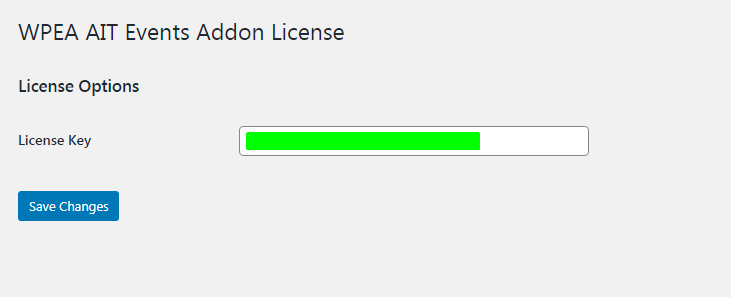
After installing plugin you just need to go license tab and enter license key and hit Save Changes button.
You can get a license key anytime by login to your account from here. https://xylusthemes.com/my-account/
Note: Each purchase of this plugin entitles you to the plugin files plus one year of free support and updates. After a year, we’ll send you a reminder to renew your license at a 20% discount.
If you don’t wish to renew, you can continue to use the plugin but support and updates will no longer be available.
