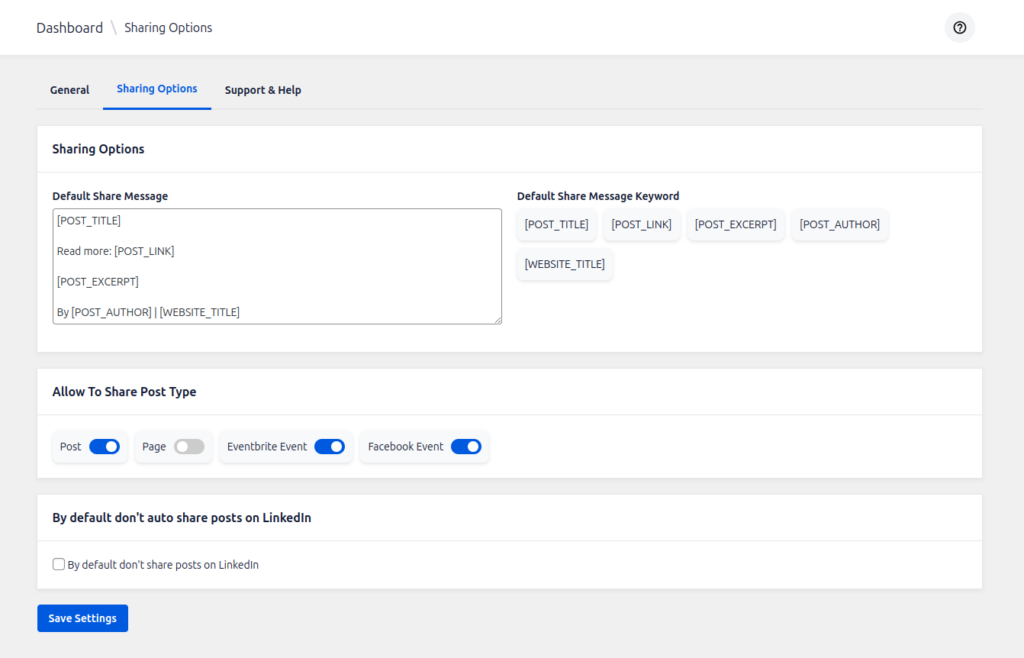
The Sharing Options section in XT Feed for LinkedIn allows you to customize how your posts are shared on LinkedIn. Below is a breakdown of the available settings:
1. Default Share Message
This section defines the format of your LinkedIn post when sharing content.
- You can customize the share message using predefined shortcodes such as:
- [POST_TITLE] – Displays the post title.
- [POST_LINK] – Adds the URL of the post.
- [POST_EXCERPT] – Includes a short summary of the post.
- [POST_AUTHOR] – Shows the author’s name.
- [WEBSITE_TITLE] – Inserts the website name.
👉 This message will be used as the default text when sharing posts on LinkedIn.
2. Allow To Share Post Type
You can choose which types of content will be shared on LinkedIn. Available options:
- Post – Standard blog posts.
- Page – Static WordPress pages.
- CPTs – Any Custom post types support.
👉 Toggle the switches ON/OFF to enable or disable sharing for each post type.
3. By Default Don’t Auto Share Posts on LinkedIn
- If enabled (checked), new posts will NOT be automatically shared on LinkedIn when published.
- If disabled (unchecked), new posts WILL be automatically shared on LinkedIn upon publishing.
👉 Uncheck this option if you want posts to be shared on LinkedIn as soon as they are published.
4. Save Your Changes
Once you configure your settings, click the “Save Settings” button to apply them.
