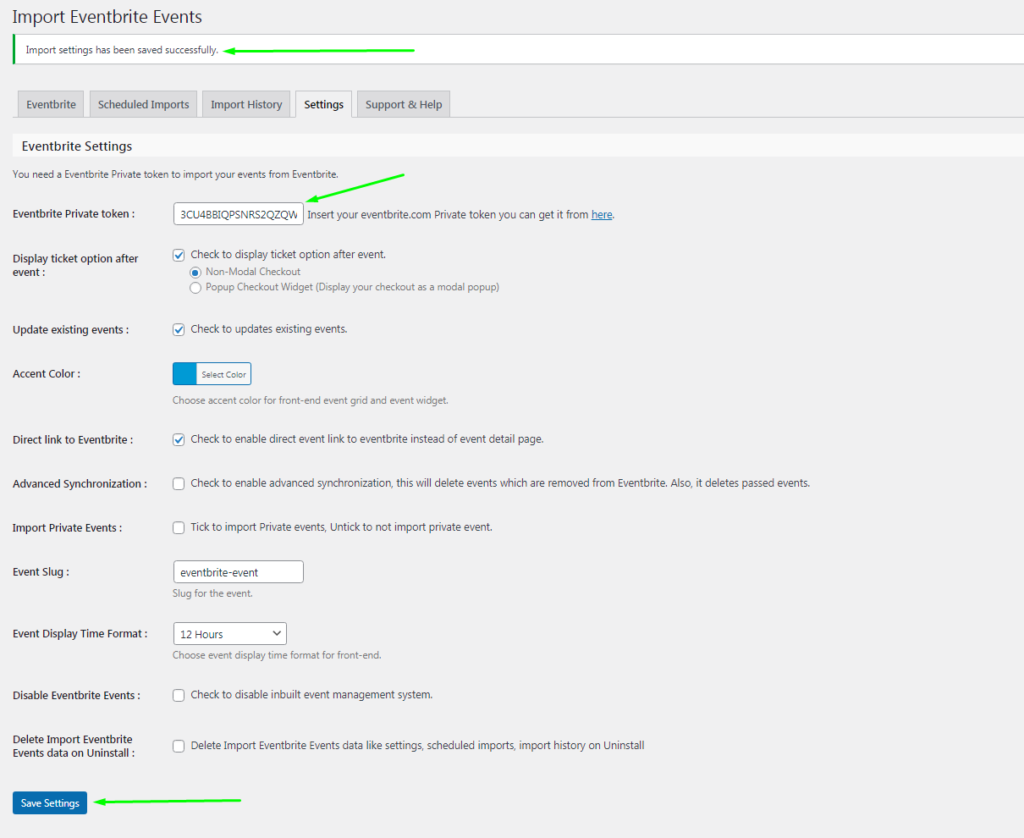You are also going to need to know the Eventbrite private token. You can obtain these keys by visiting the eventbrite.com website by the login.
![]()
You have to click on the drop-down button and choose account settings from the drop-down.
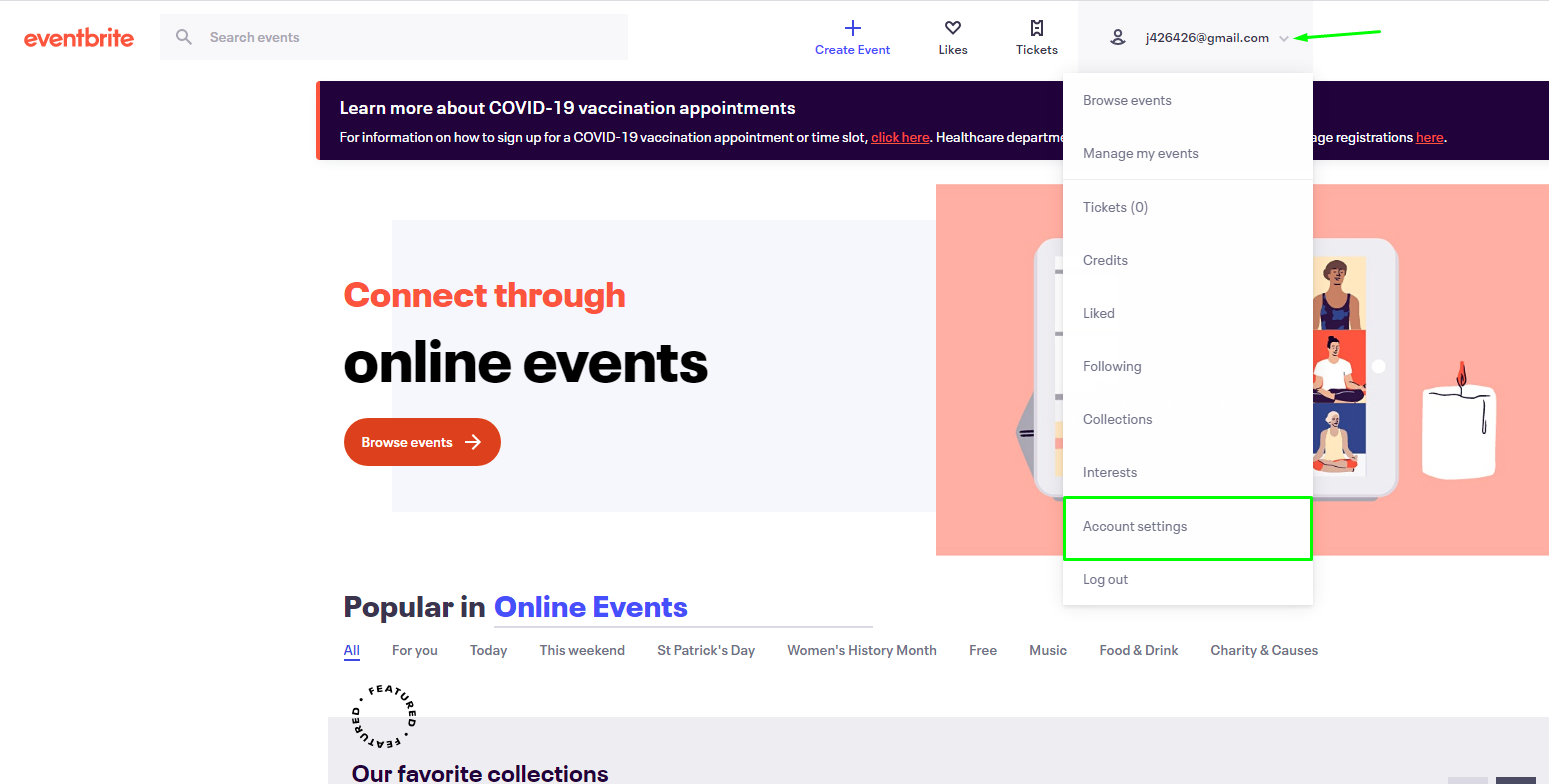
As per the below screenshot, find API Keys from the “Developers Links” drop-down menu. Click Here to go to create API key.
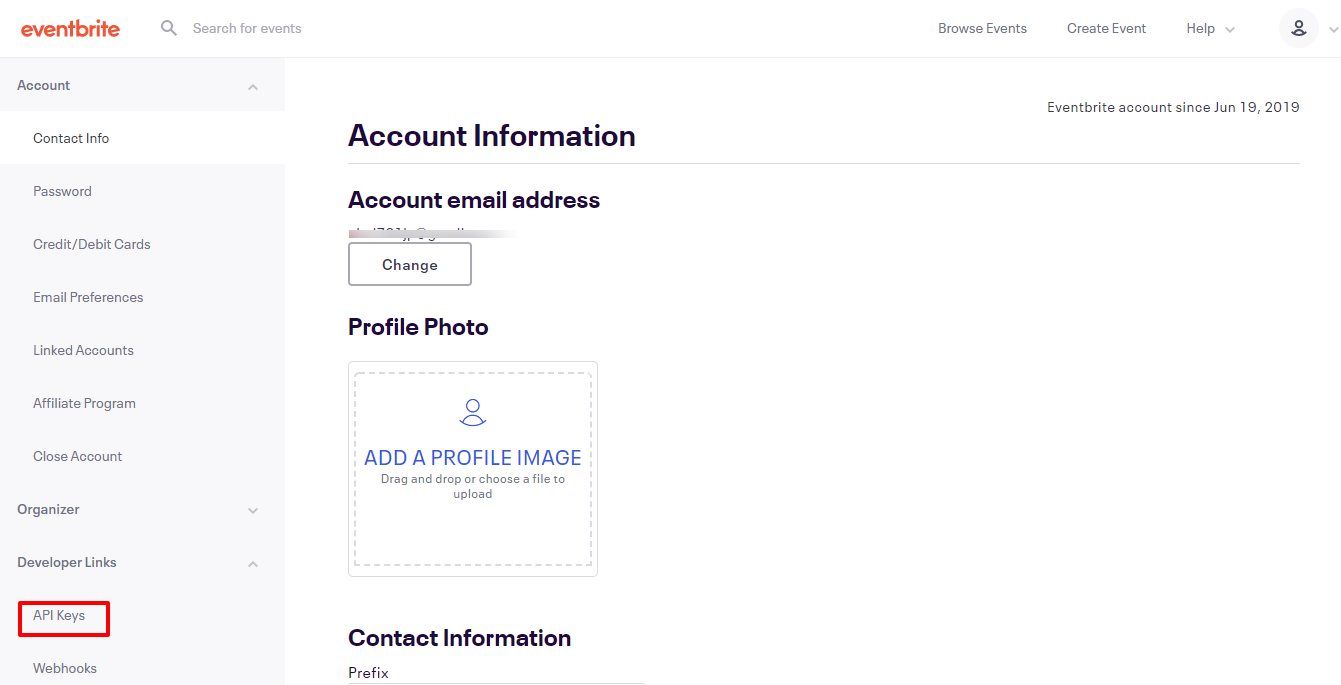
Click on your App, you get the Eventbrite private token shown in the above screenshot.
Now click on the “Create API Key” button.
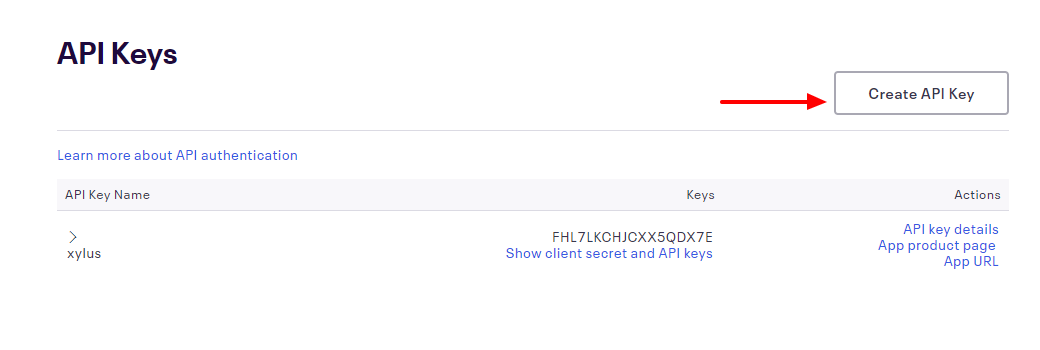
Now fill in the details in the given form and make sure to accept the term and conditions and click the “Create key” button.
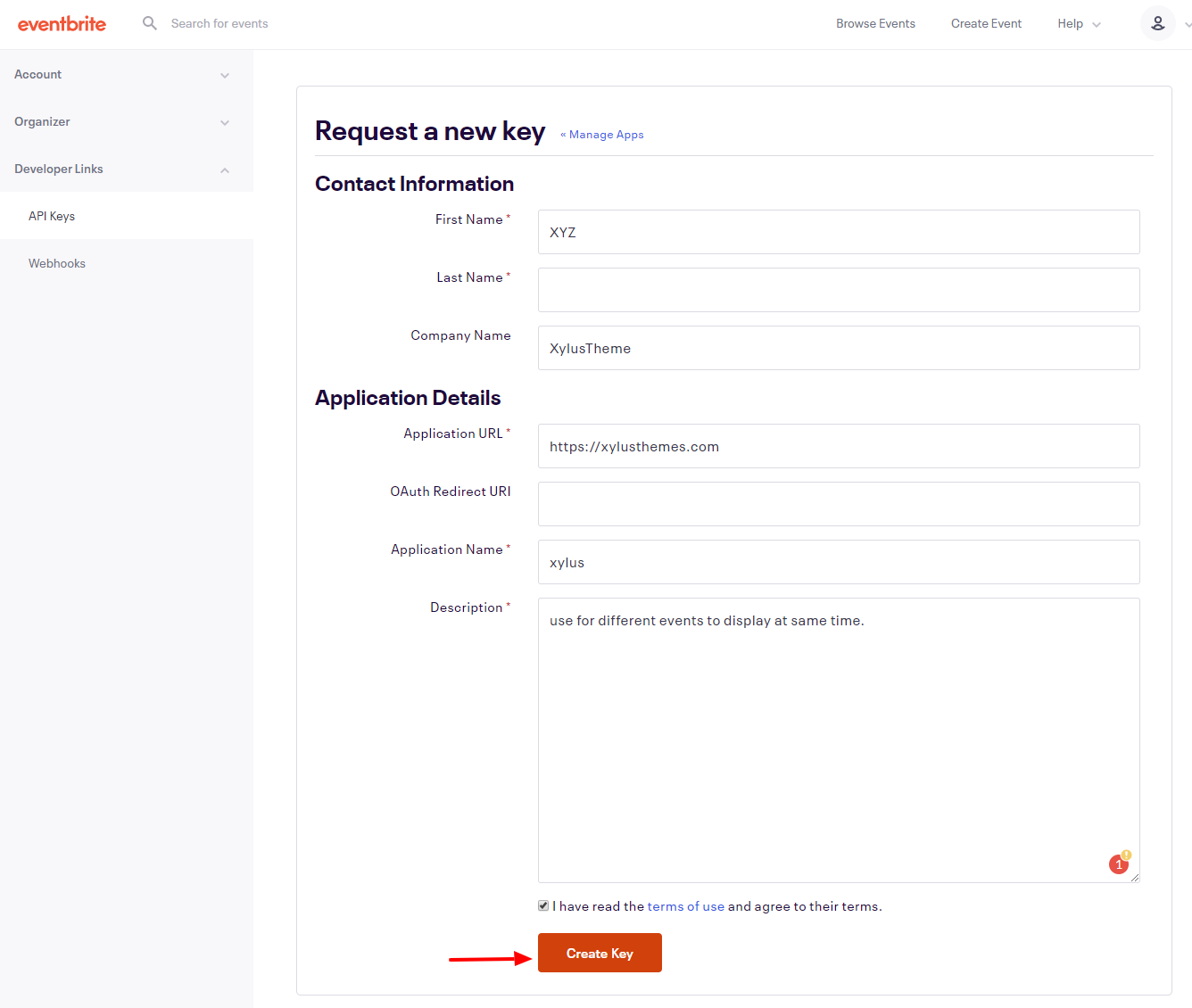
After clicking “Create Key”, please copy the private token, see the screenshot below about the private token.
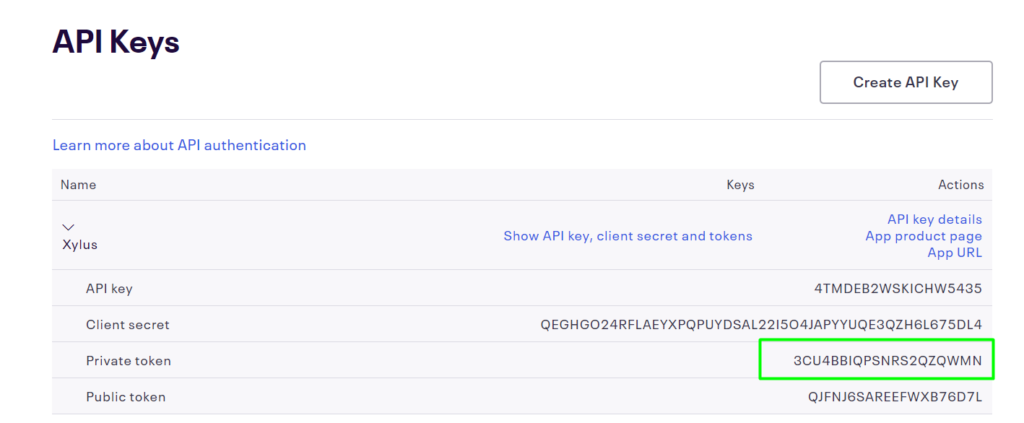
Enter the Eventbrite private token in the “Eventbrite Private token:” field on the Eventbrite plugin settings page in your WordPress site.
Don’t forget to click the ‘Save Settings’ button to store your changes.