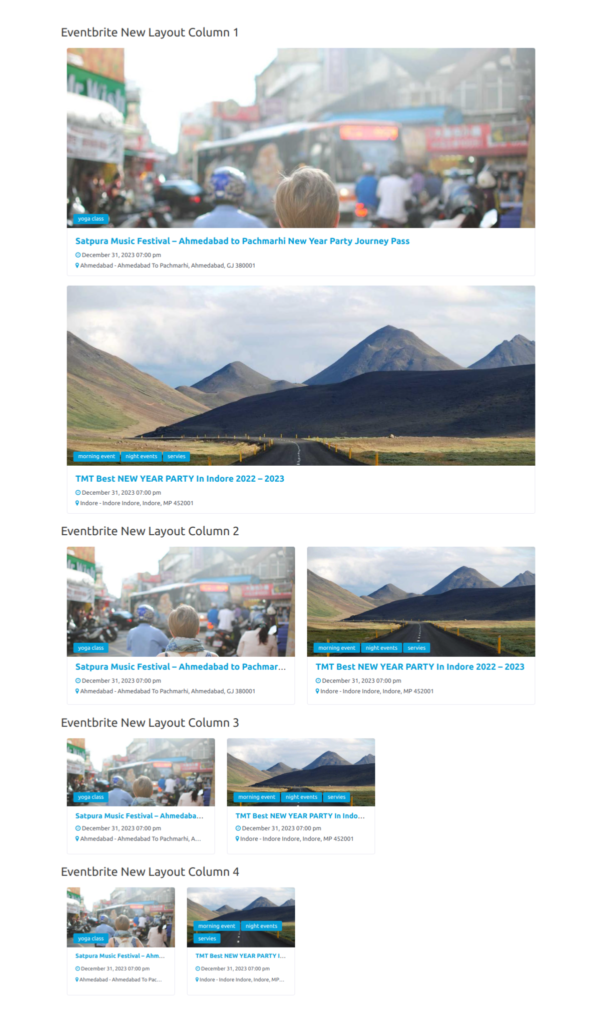If you want to display all Eventbrite events at the front end side. for that you want to copy [eventbrite_events posts_per_page=”9″ category=”cat1,cat2″] this short-code in one page .
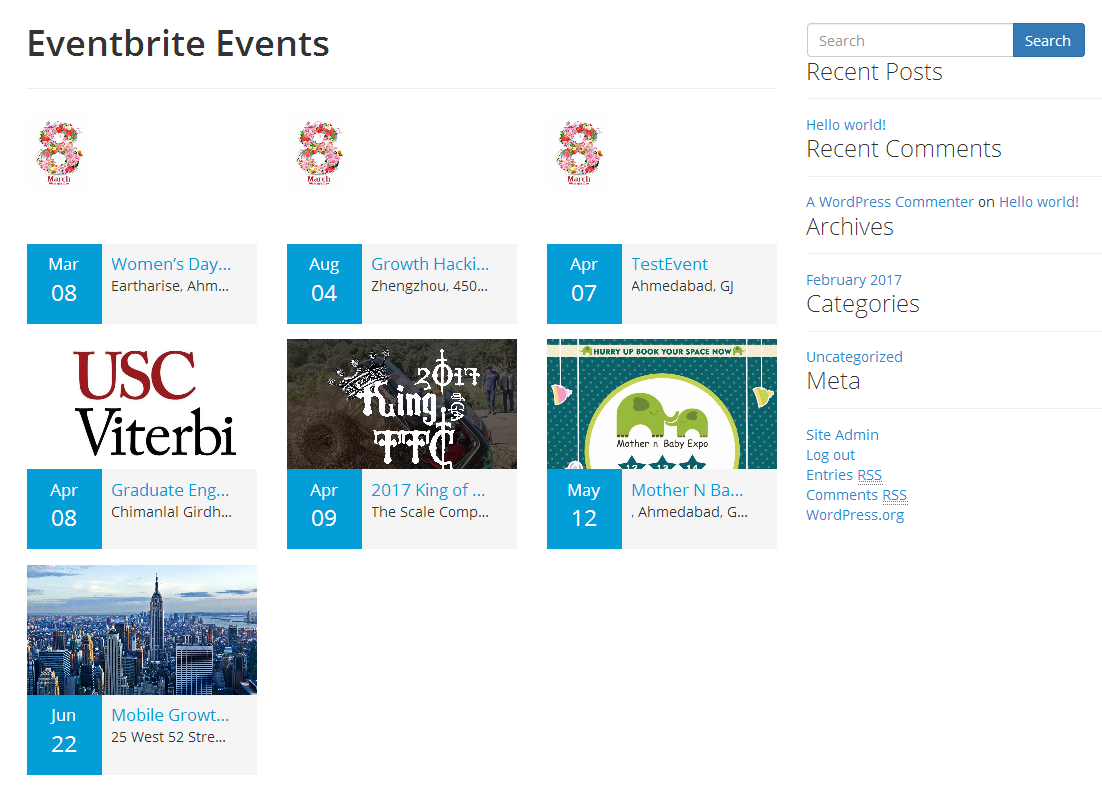
posts_per_page : number of events you want to display on one page.
Now, you can see Eventbrite events on page.if you write posts_per_page=”9″ it will display 9 events on one page if you want to change it you can change it also.
Category : If you put a category slug (Note:If category and its slug different then put category slug) in short-code so it will display events based on category.you can put also multiple categories in short-code.
New Gird Layout
New Layout: If you want to display all Eventbrite events with a new layout on the front end side. For that, you can copy-paste [eventbrite_events layout=”style2″ ] this shortcode on a page.