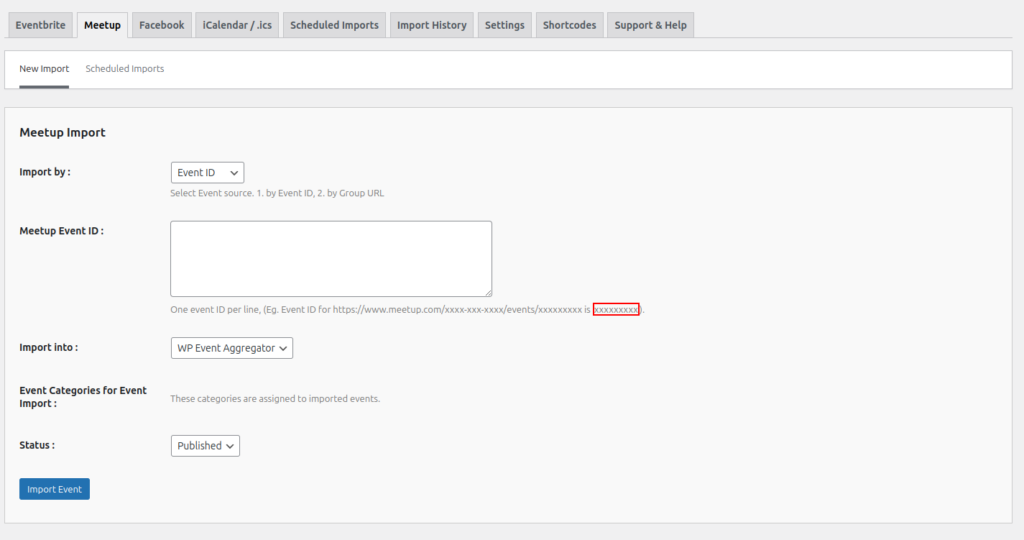
Meetup Event ID : If you are importing from someone else’s Meetup account, then you can use this option to import the event using the ID number of the event. The ID number for an event is the string of numbers located in the Meetup.com URL for an event. you can get an Event ID from Meetup.com
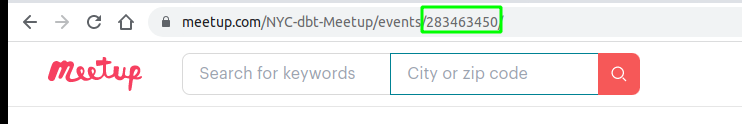
Now you see the event you get the id of a particular event on click of that event.
Copy this ID and enter it in the large import events by their Event ID field (noting you can actually add lots of different IDs – just place them on separate lines).
Import Into: You choose Meetup Events into the drop-down.
Event Categories for Event Import: This option helps you import events and assign them to the chosen categories.
Status: This option allows you to easily import events into the selected event status.
Once you have everything configured, click the Import button and your events will be added to Meetup Events.
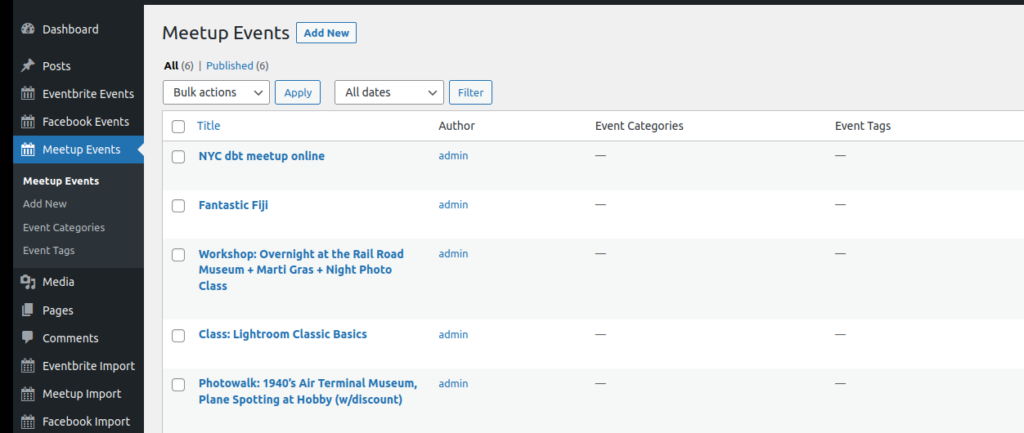
You can see events on Meetup Events .so this way you import your Meetup event using Meetup Event ID .
