1) How to update the plugin
=>You can Import the plugin automatically by going to on WordPress admin panel->plugins and there is an option for update now.
or you can download the latest version of the plugin from the website by login into http://xylusthemes.com/my-acco
latest version plugin please download the plugin and upload the plugin manually.
2) Customize the Color of grid events
=>You can add custom CSS for that go to WordPress admin panel ->Appearance->Customise ->Additional CSS add below code.
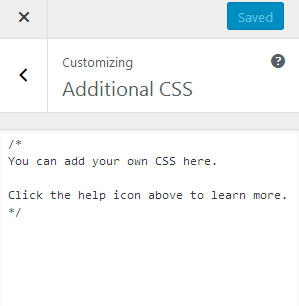
You can change the background color of date, color ( Wp Aggregator ) in your own color by below custom css. please replace #039ED7 color as per your requirement.
.wpea_frontend_archive .event_date{
background-color: #039ED7 !important;
color: #fff;
}
You can change the background color of the title, color ( Wp Aggregator ) in your own color by below custom CSS. please replace #039ED7 color as per your requirement.
.wpea_frontend_archive .event_desc .event_title {
color: #039ED7 !important;
}
color: #039ED7 !important;
}
