If you want to display Facebook events on your website .so you can do it with widgets.Follow step to display Facebook events on your website.
First goto WordPress admin panel->Appearance->Widget
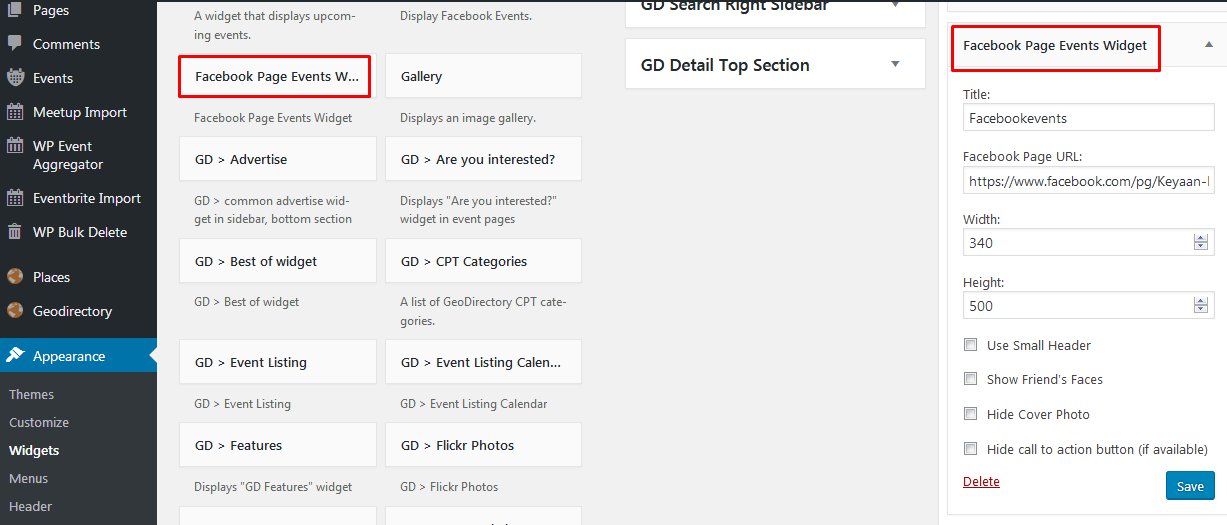
As per above Screensort you see the widget as a Featured Events.you can put widget in sidebar and display events on sidebar.
page_url=”YOUR_PAGE_URL”: Facebook Page URL from where you want to get a event and display on your website.
width & height= if you want to change widget width and height then you can adjust using width & height .
Hide_cover_Photo:If you want to hide Facebook cover image then you have to checked checkbox of Hide_cover_Photo.
Use small_header: If you want to use small cover image then you have to checked checkbox of small_header.
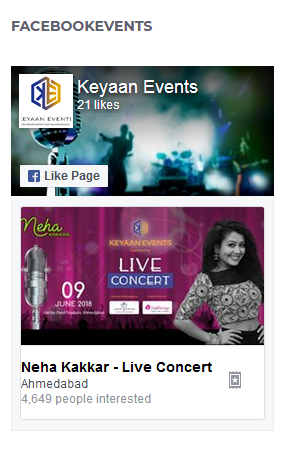
As per above screensort you see the Facebook events on front side on sidebar using widget.
