Note : Currently, Facebook events using the “me” page ID are not being displayed due to a change in the Facebook API. We’re still working on it, you can display events by using your own Facebook page id.
If you want to display Facebook events on your website .so you can do it with widgets.Follow step to display Facebook events on your website.
First go to WordPress admin panel->Appearance->Widget
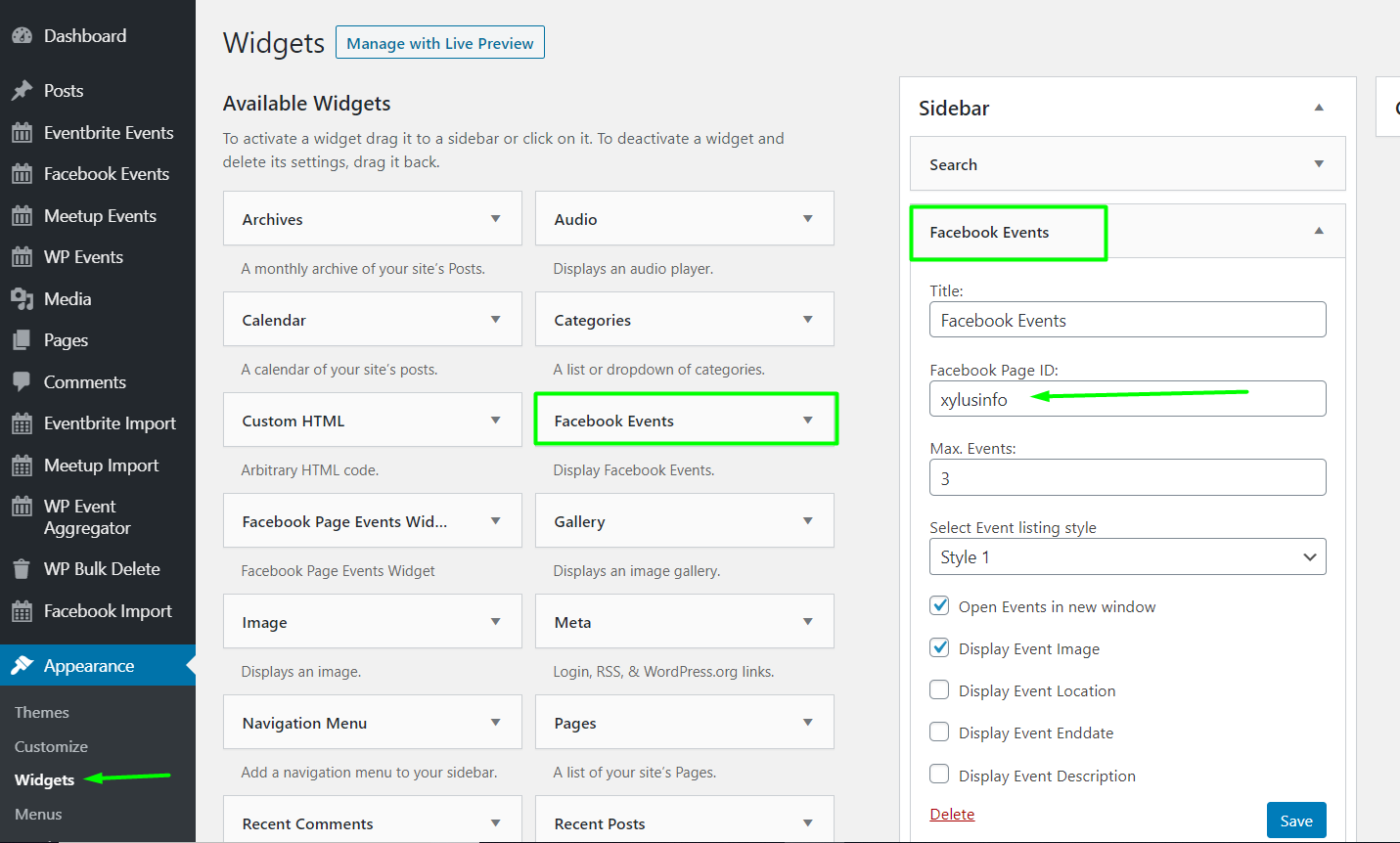
As per above Screensort you see the widget as a Featured Events.you can put widget in sidebar and display events on sidebar.
Your own Facebook page Id: you have to insert page id of Facebook from where you want to get event
Max Events:You can set maximum number of events to display on sidebar.
Select Event listing style: You can also choose style of events display style.
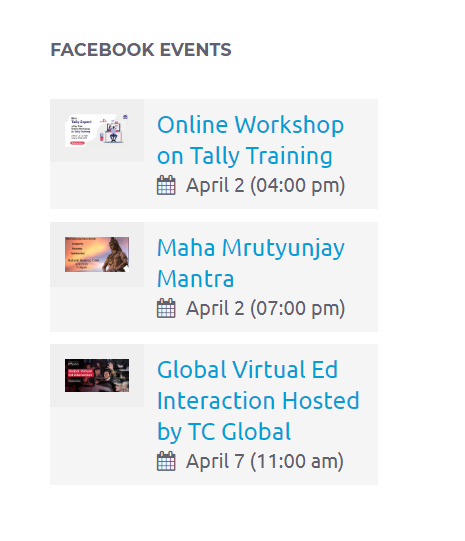
As per the above screenshot, you see the Facebook events on the front side on the sidebar using the widget.
Display All Your Events
If you want to display all marked interested events on your website .so you can do it with widgets. Follow the step to display Facebook events on your website.
First go to WordPress admin panel->Appearance->Widget
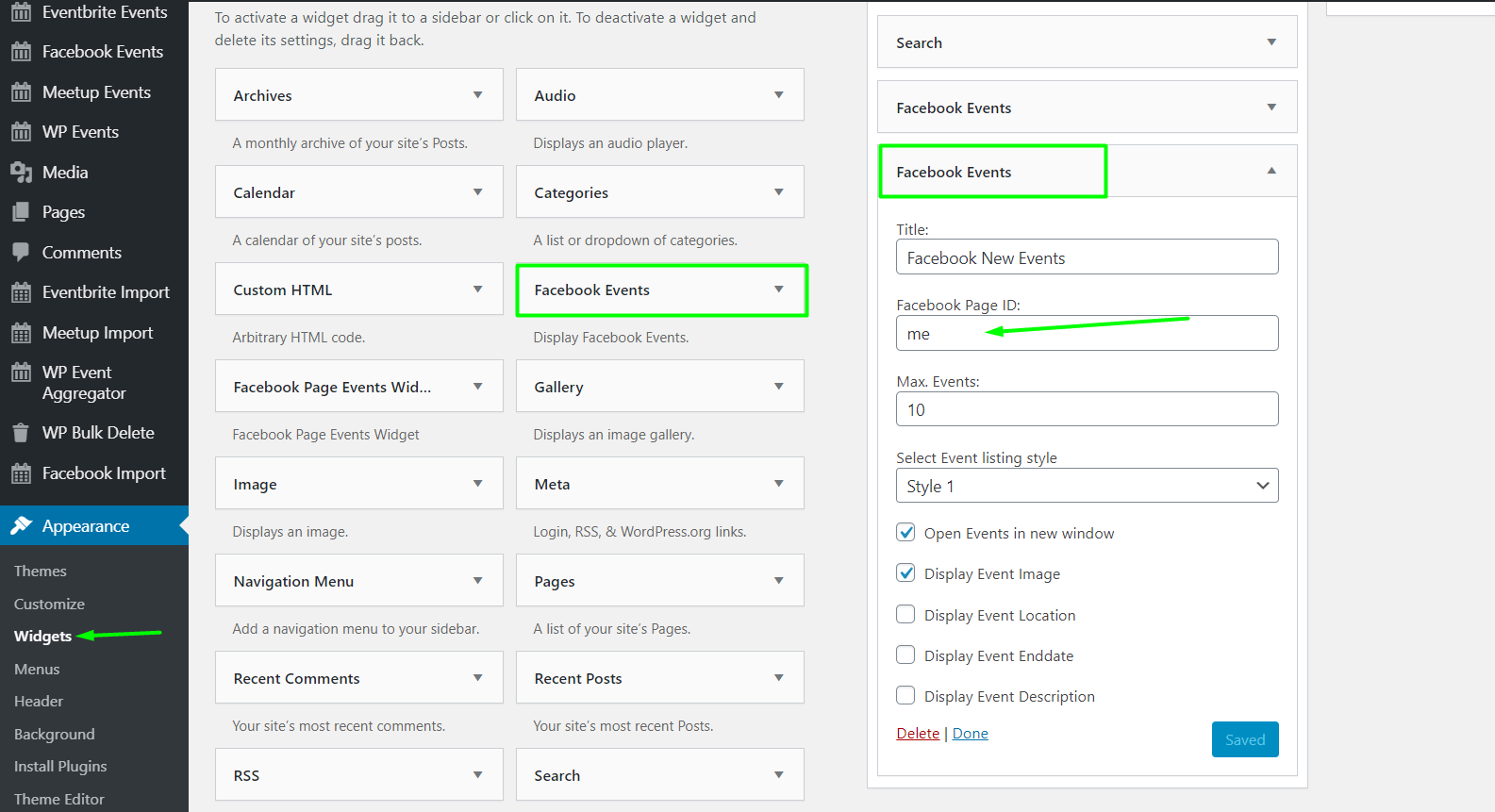
Facebook Page ID: You can add “Me” in the Facebook Page ID field so that you can display all the events that you mark interested in.
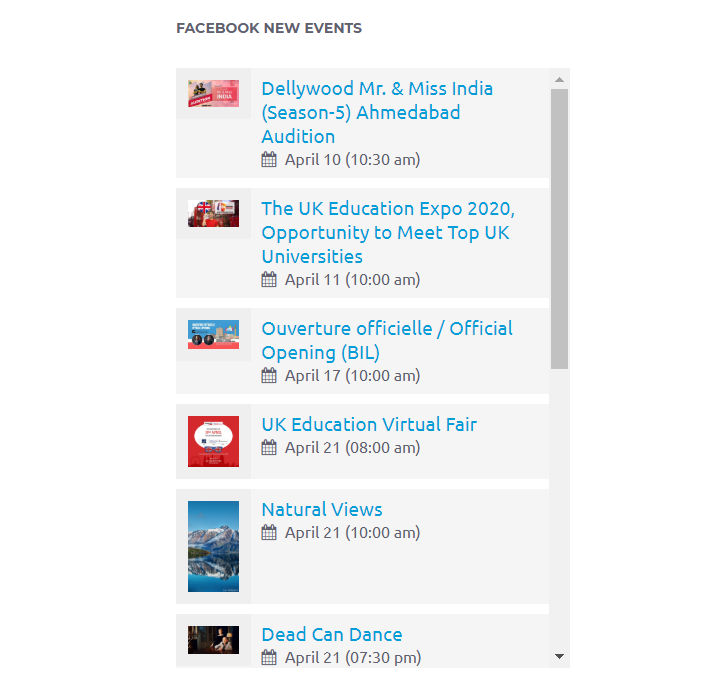
As per the above screenshot, you see the Facebook events on the front side on the sidebar using the widget.
