XT Widget for Social Events plugin shortcode is given below
Grid View Shortcode: [wpfb_events page_id="YOUR_OWN_FACEBOOK_PAGE_ID" col="3" max_events="10"]
If you want to display Facebook events on your website .so you can do it with shortcode.Follow step to display Facebook events on your website.
Step1:First go on WordPress dashboard ->pages
Step2:Create new page
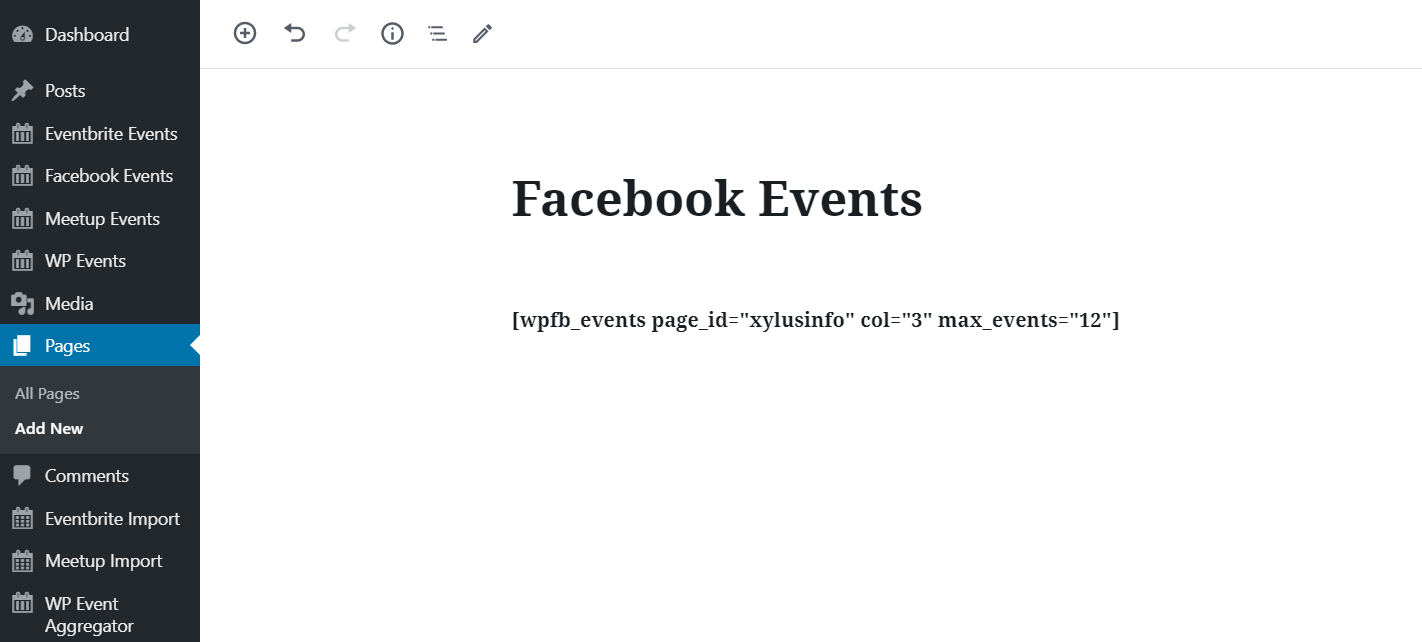
As per the above, Screenshot wrote a below shortcode in the editor and publish the page.
[wpfb_events page_id="YOUR_OWN_FACEBOOK_PAGE_ID" col="3" max_events="10"]
page_id=”YOUR_OWN_FACEBOOK_PAGE_ID”: You have your own page ID from which you want to get the event and display it on your website.
col”3″:Display 3 column per row.you can modify it maximum 4 column.
max_events=”15″: It wil display maximum 15 event in your website .If you want to display maximum number of event on your website it will be needed otherwise this is not require in Sortcode.
page_id=”me”: It will display all event on your make interested event on your website.
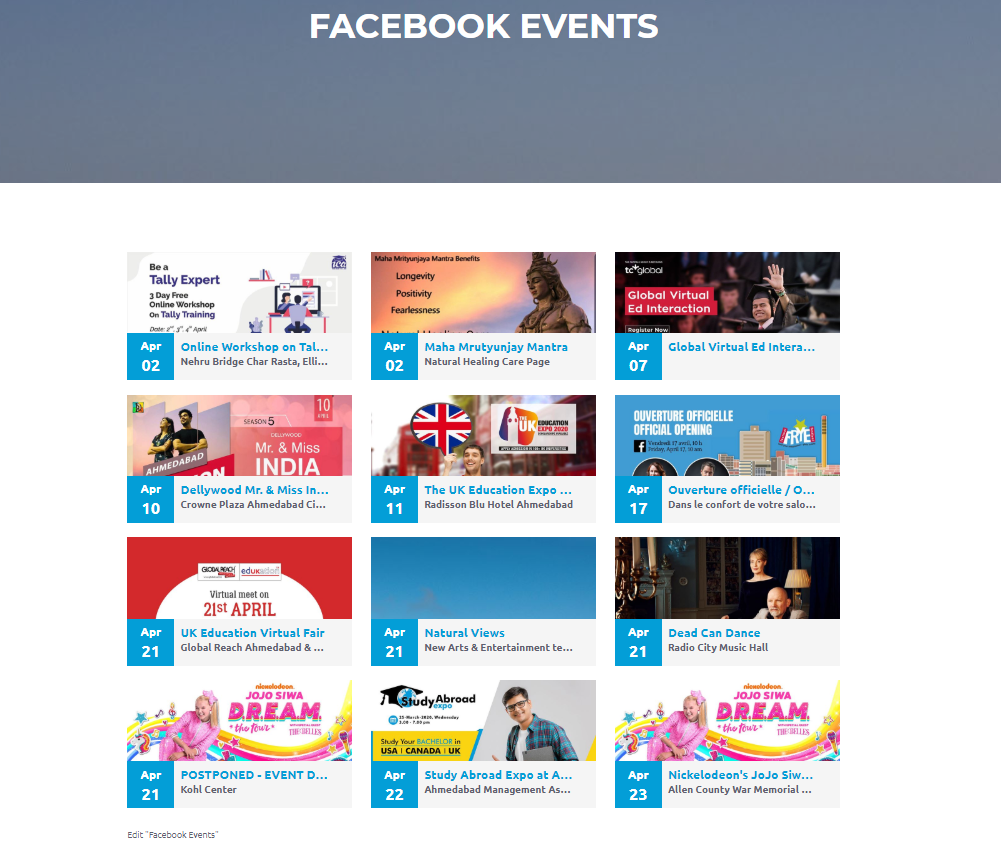
As per above screensort, you can see three facebook events per row .so this way you candisplay your facebook event in your website.
