In this tutorial you’ll learn how to use WP Smart Import to import data from your XML or CSV into any plugin or theme.
Many themes and plugins have “custom” places to enter in data – not just the post title and content boxes on normal Posts or Pages.
You can learn using example of books .I have book listing .You can see new listing of books as per below screensort.
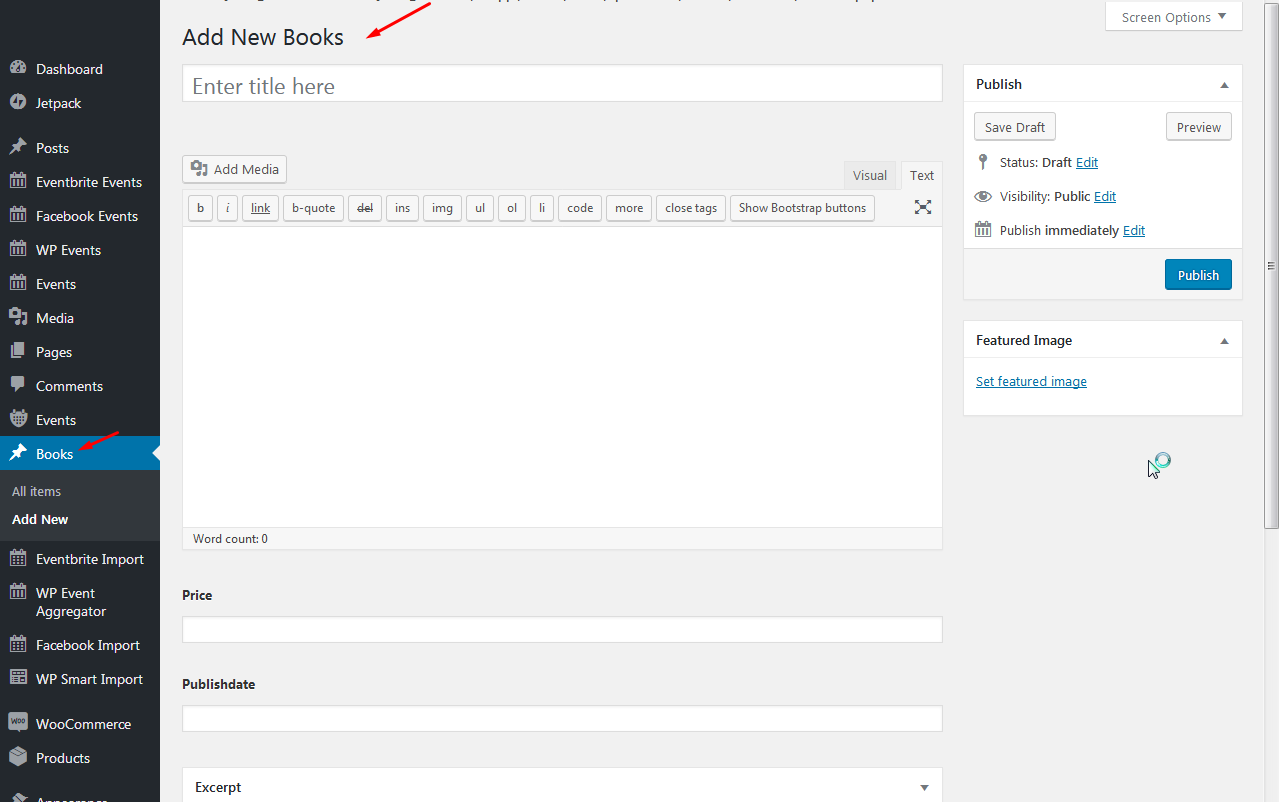
I have to place title,contain and all the extra fields like Price ,Publish Date as per below Screensort.so you can import this field with WP Smart Plugin.
How to Import Using WP Smart Import
=>You have to do is create one book listing of one post and just fill up the fields.you can put dummy data as per below screensort.
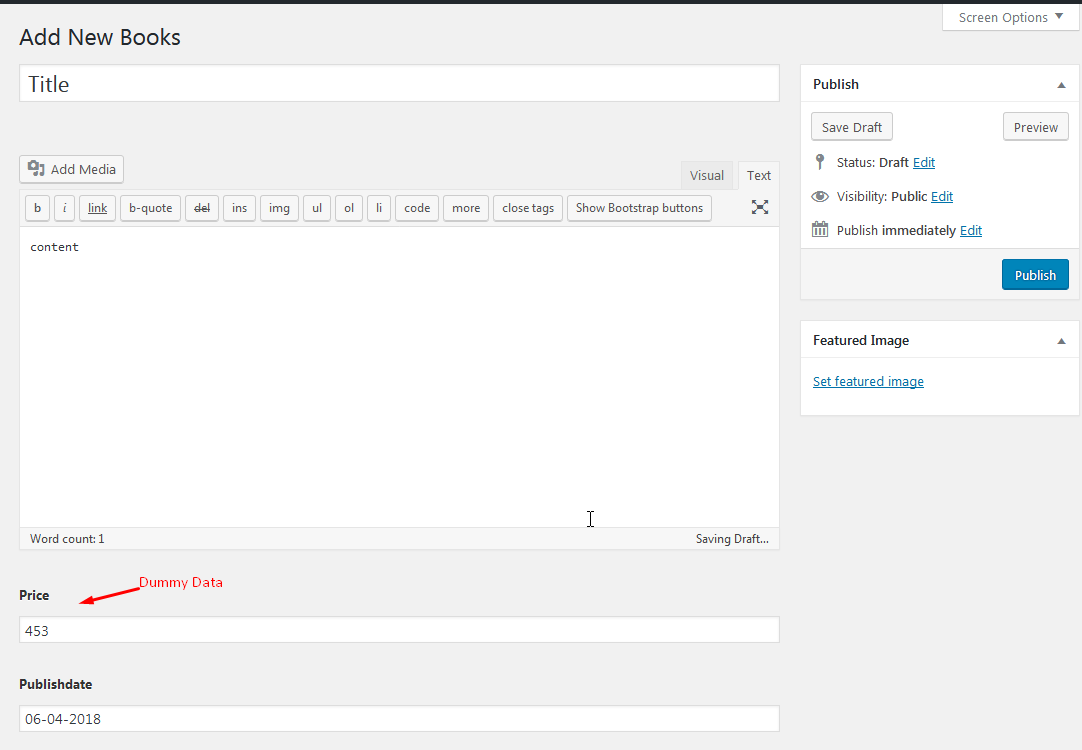
Now once you save the post WP Smart Import detect the field automatically and you can able to import them inside WP Smart Import and once Import done you can delete this post letter.
