Choose the option Download image(s) hosted elsewhere to import images from a URL starting with http:// or https://.
Drag & drop the element or attributes containing your image URLs or filenames to the text box.
You can import image using URL as per below screen sort.
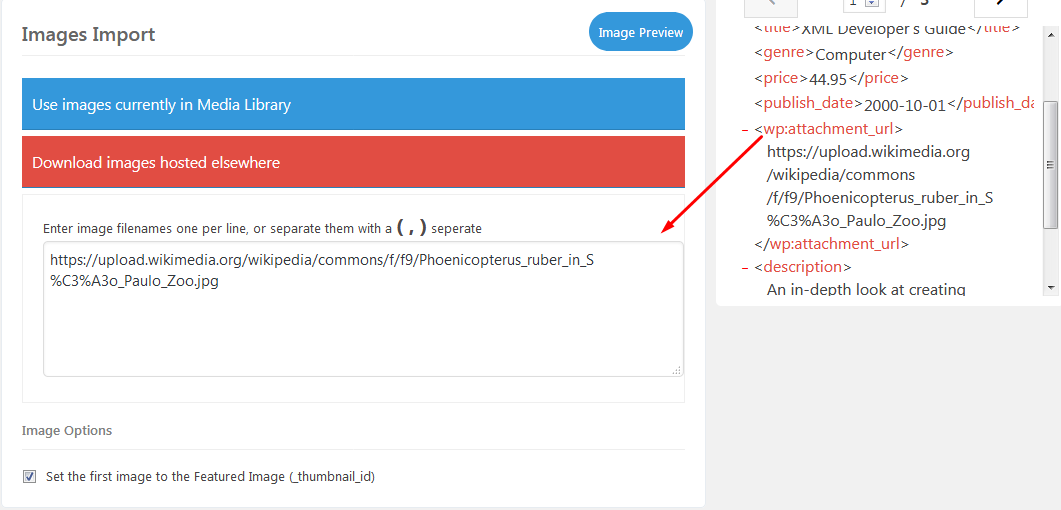
You can preview image as per below screensort.
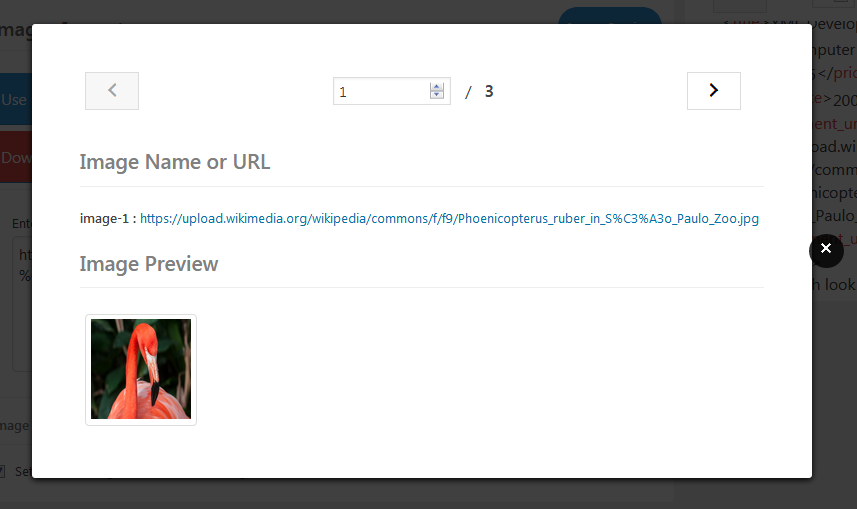
Use the Preview & Test button to see the final URLs that WP All Import will attempt to download your images from.
If your images are not importing as expected, the cause is almost always that the URLs you specified don’t actually point to valid images.
Make sure one complete image URL is present on each line, or that your complete image URLs are separated by the separator character comma ( , ).
