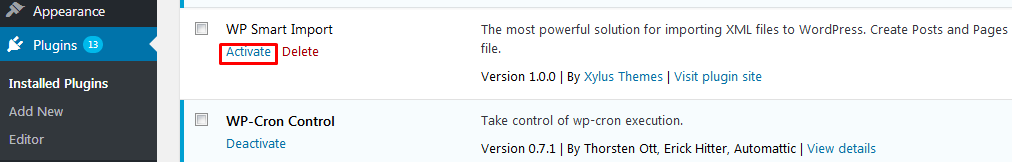This plugin can be installed directly from your site.
Step 1:
Download the “WP Smart Import” plugin from your profile https://xylusthemes.com/
Step 2:
Log in and navigate to Plugins & Add New.
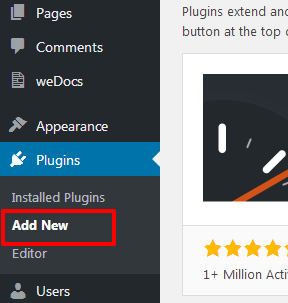
Step3:
Click on the Upload plugin button and upload the “WP Smart Import” zip file and click on the install now button.
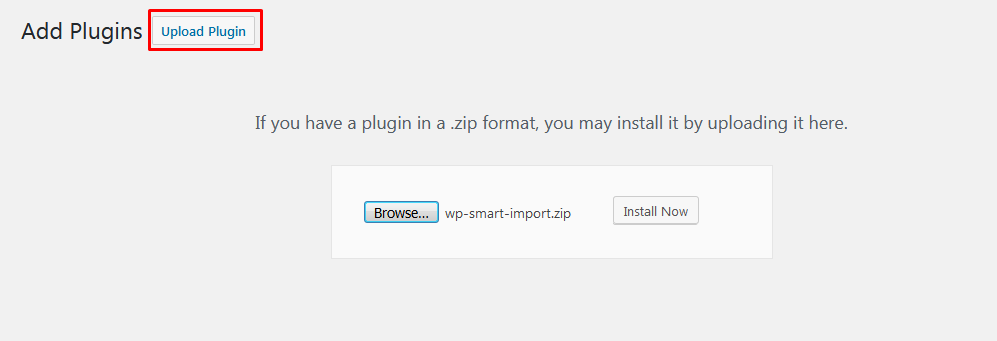
Step 4:
Locate “WP Smart Import” in the list and click the “Activate” link.