1) How To Update Plugin
=>You can Import plugin automatically by going to on WordPress admin panel->plugins and there is a option for update now .
or you can download latest version of plugin from website by login into by login into http://xylusthemes.com/my-acco
2) How To Change Time Format
=> If You cannot edit time – time format from admin so you have to modify the template for change time from 10:00 PM to 22:00. You can modify template “wp-content\plugins\import-fac
3) Customize Color of grid events
=>You can add custom CSS for that go to WordPress admin panel ->Appearance->Customise ->Additional CSS add below code.
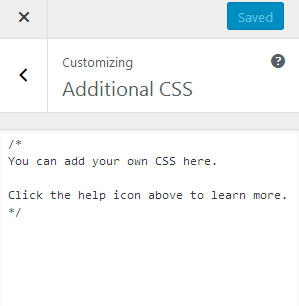
Please insert below custom css in Additional css. replace “#039ED7” with your colour code.
.ife_event .event_date, .ife_widget_style1 .event_date {
background-color: #039ED7 !important;
}
.ife_event .event_desc .event_title, .ife_widget_style1 .event_desc .event_name {
color: #039ED7 !important;
}
4) How to Translate Event Date,Time
=>Date and Time are auto translate as per site language.so change your WordPress language to convert (date ,month).
Please check the link for Language settings
How to change the language
5) Update Failed: The package could not be installed. PCLZIP_ERR_BAD_FORMAT (-10) : Unable to find End of Central Dir Record signature
=>If you are using Pro version of plugin then you have to deactivate and reactivate the license and try the update again.
If you are using a free version of the plugin and then this type of error comes because of server issues. You can update the plugin manually please delete the previous plugin and then install latest version plugin using this Link
6) (#100) Pages Public Content Access requires either app secret proof or an app token
Sorry for the inconvenience, Facebook has made some changes in API recently and it does not currently provide any page data for all API users due to API restrictions from Facebook. If you have your own page, you can import events using the page id, but if someone else has a public page, you cannot import events from that page. You can schedule import using the “My Event” option and mark all events as interested to be able to import.
You can find a detail blog post Here about the same.
We are keeping a close watch on issue and update blog post as soon as we have something or Facebook update on it.
