Due to recent changes in the Facebook API, event images will no longer be imported via the iCal method.
Import Facebook Events plugin allows you to import events from other sources, including Facebook, Google Calendar, iCalendar, and Meetup, as well as from ICS and CSV files.
To get started, log in to your Facebook account and visit the event calendar page https://www.facebook.com/events/calendar
Locate your All Facebook events
Right-click the “Add to Calendar” button and select the “Copy Link Address” option. In this link, there will be data for all the events that you have marked as interested.
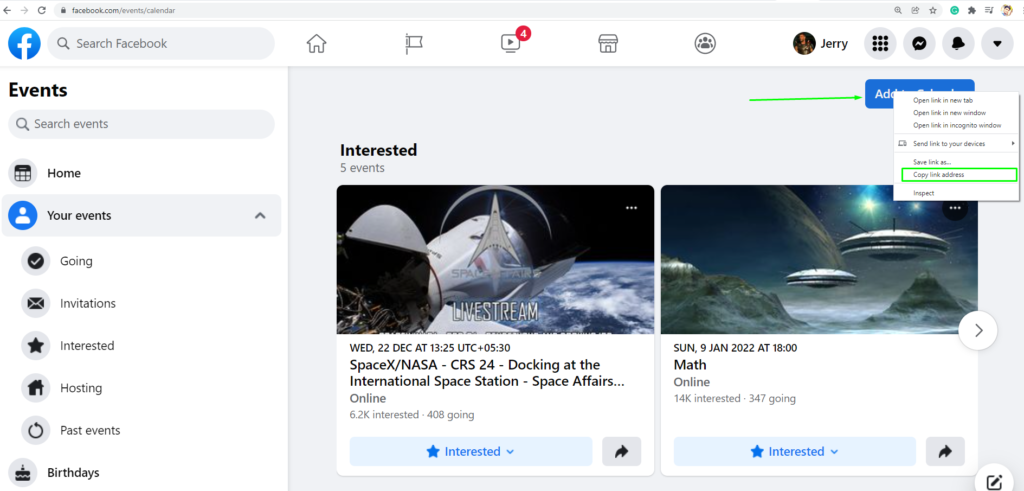
Paste the Copy Link address to your site
Log into your WordPress site. With Import Facebook Events installed and active, go to Import Facebook Events →Facebook .ics Import. Paste your “copy link address” into the iCal URL.
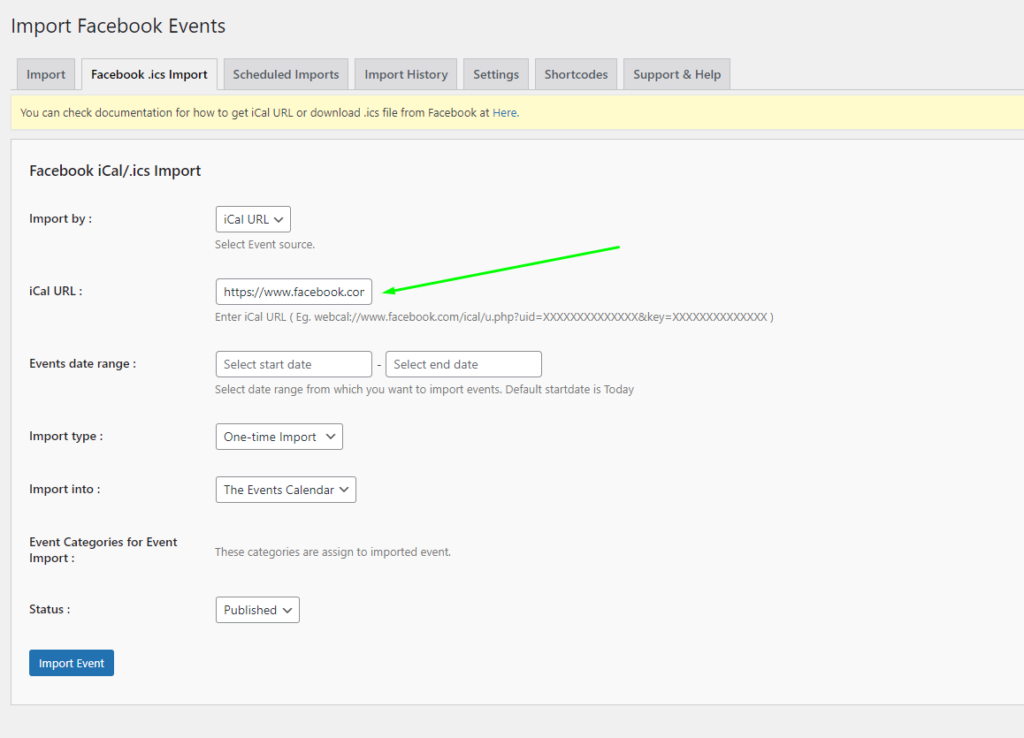
iCal URL: Paste your “copy link address” into the iCal URL.
Events date range: You can select the date range from which you want to import events.
Import type: You can set this up to be a one-time import or Import
Facebook Events will import events for you automatically on Facebook Events.
Event Categories for Event Import: You can also assign an Event Category for the imported events. This category will be added in addition to any categories defined by the feed itself.
Status: Before you click on the Import button, you can also set the WordPress status of the events when they are imported:
- Published: The content will be Published to your site right away.
- Draft: The content will not be Published but available for editing after the import.
- Pending: The content will not be Published or a Draft, but labeled as being ready for a WordPress editor or administrator to review before it is Published.
The status you choose will apply to the event as well as any new organizer or venue created by the import.
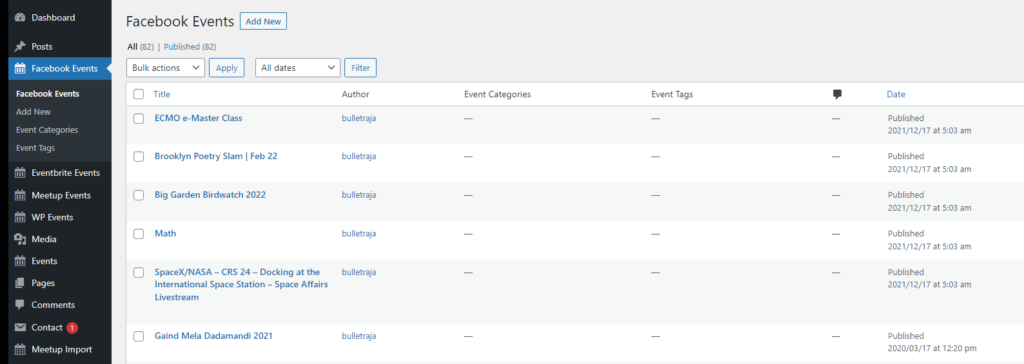
Once you have everything configured, click the Import button and your events will be added to Facebook Events.
Once you have everything configured, click the Import button your events will be added to Facebook Events..so this way you import your event using iCal URL Import.
