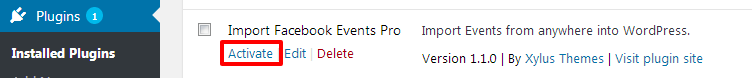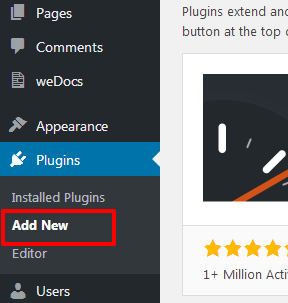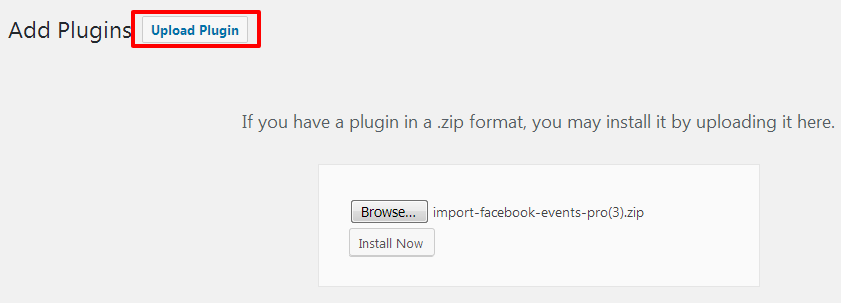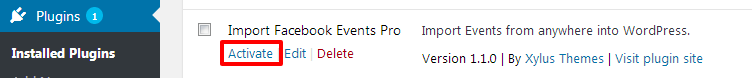This plugin can be installed directly from your site.
Step 1:
Free plugin import Social events are required to use the latest version of Import Facebook Events Pro. So you need to install Import Facebook Events (Free). You can see how to install Import Facebook Events (free) from Here.
Step 2:
Step 3:
Log in and navigate to Plugins & Add New.
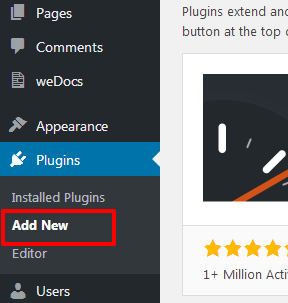
Step 4:
Click on the Upload plugin button and upload the “Import Facebook Events Pro” zip file and click on the install now button.
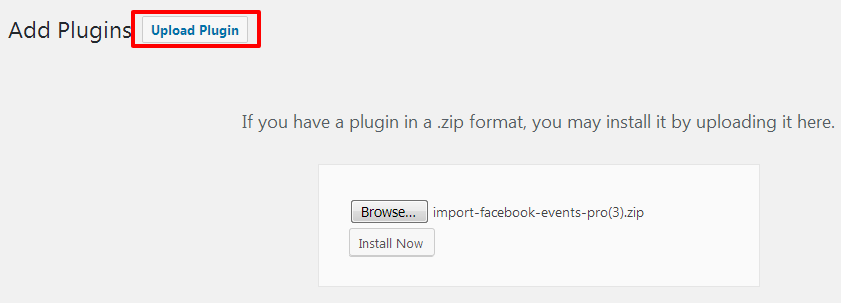
Step 5:
Locate “Import Facebook Events Pro” in the list and click the “Activate” link.