If you’d like to use a plugin to do this work, then the WP Bulk Delete Plugin should do the trick for you.
- First, go to your Post section in the Admin area of your backend.
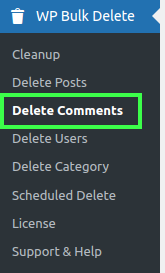
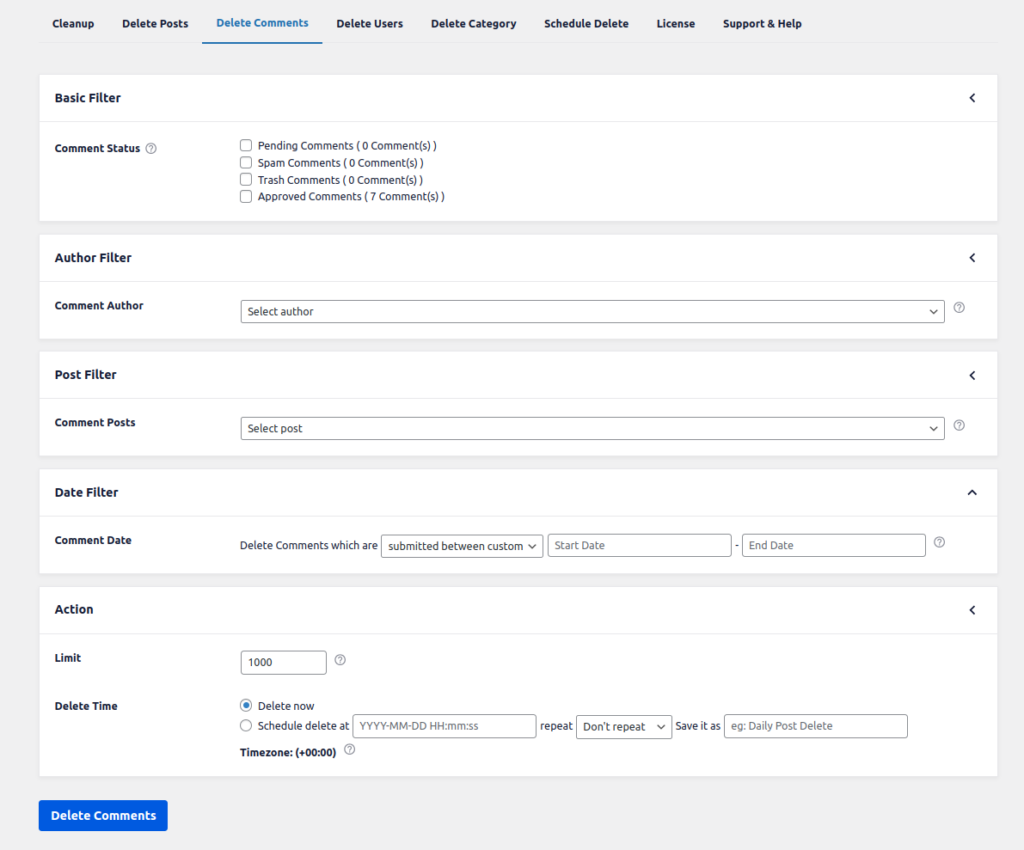
The Bulk Delete plugin lets you choose to delete comment based on a number of different options. For example, you can delete comment based on
Basic Filter
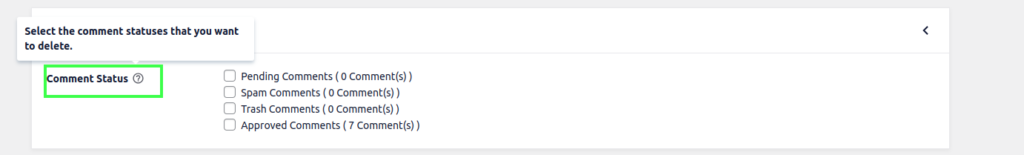
Comment Status :- Select the comment statuses that you want to delete.
Comment Type
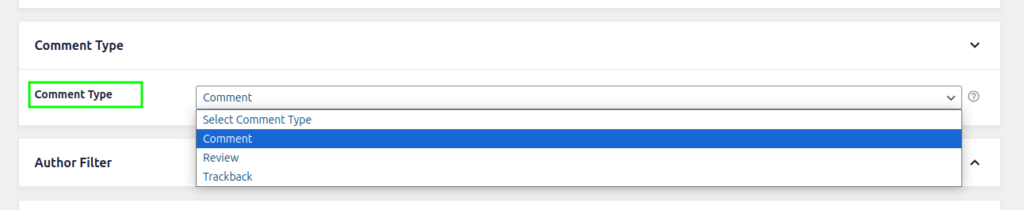
Comment Type :- Use this filter to delete comments based on their type. Simply select the comment type you want to delete.
Author Filter
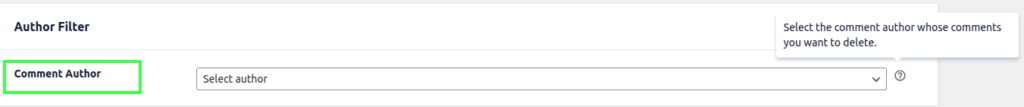
Comment Author :- Select the comment author whose comments you want to delete.
Post Filter
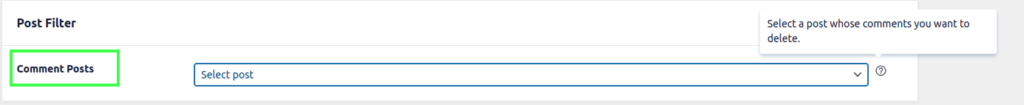
Comment Posts :- Select a post whose comments you want to delete.
Date Filter
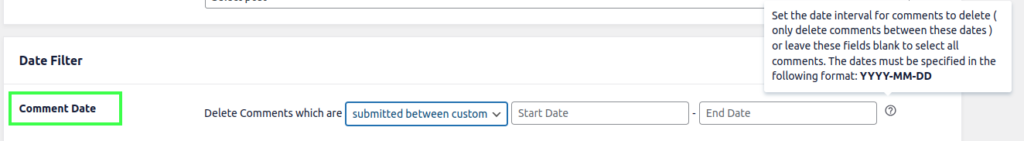
Comment Date :- You can delete comments between the start date and to end date.
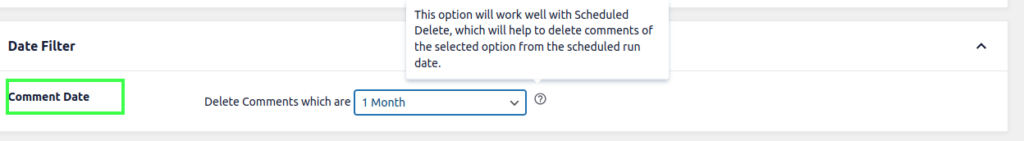
Comment Date :- This option will work well with Scheduled Delete, which will help to delete comments of the selected option from the scheduled run date.
Action
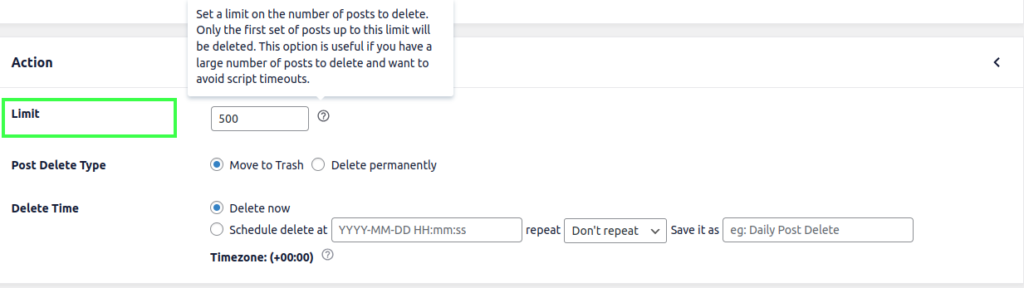
Limit:- Set the limit over post delete. It will delete only the first limit posts. For example, if you write a limit of 2 you delete a maximum of 2 posts/pages.
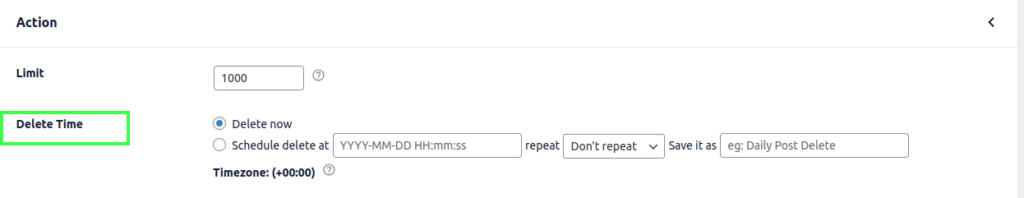
Detele Time:- WP Bulk Delete Pro provides functionality to schedule deleting at a particular time. and You can choose the scheduled at option at Delete Time to schedule delete. it has 2 options.
Delete now => It will start the delete operation just after you press the delete button.
Schedule Delete => If you want to run the delete operation later at a particular time. You can also repeat delete operations Once Hourly, Once a Month, once weekly, Twice Daily, Once Daily. You can see repetitive scheduled deletes at the WP Bulk Delete>Schedule Delete page
