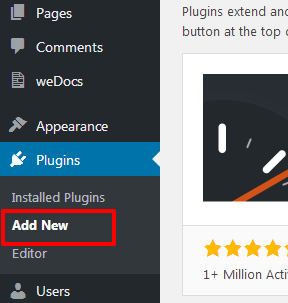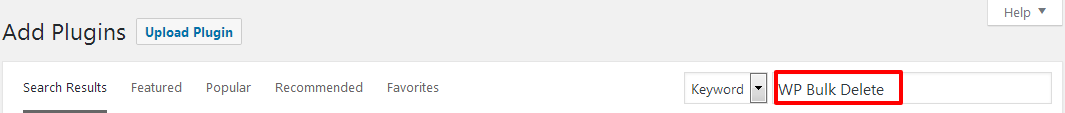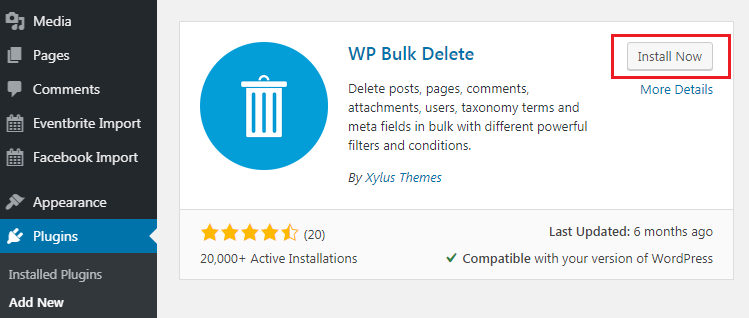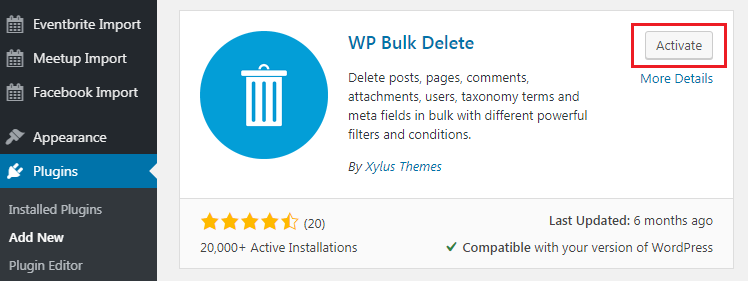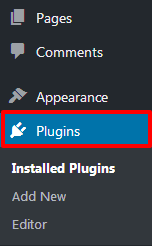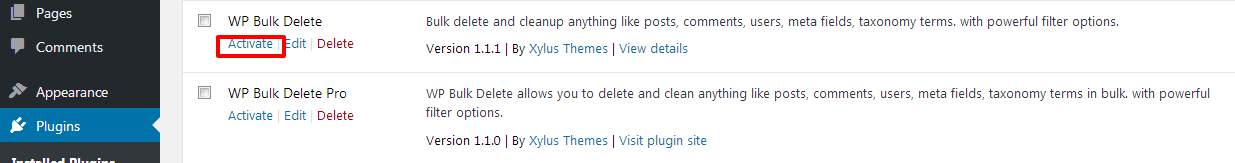This plugin can be installed directly from your site.
Step 1:
Log in and navigate to Plugins & Add New.
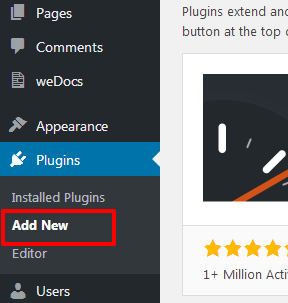
Step 2:
Type “WP Bulk Delete” into the Search input and click the “Search” button.
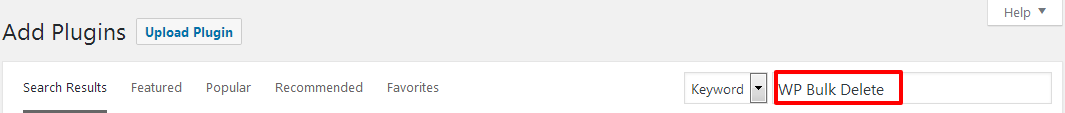
Step 3:
Locate the “WP Bulk Delete” in the list of search results and click “Install Now”.
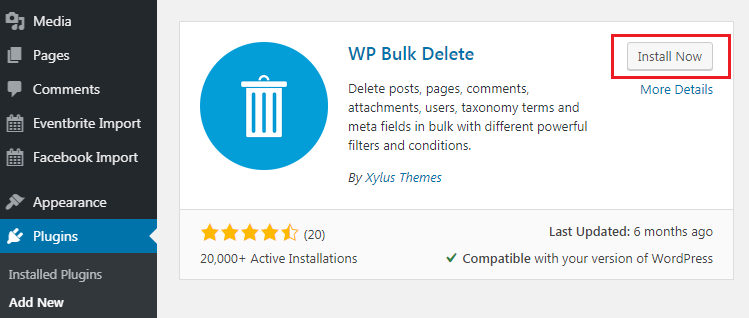
Step 4:
Click the “Activate Plugin” link at the bottom of the install screen.
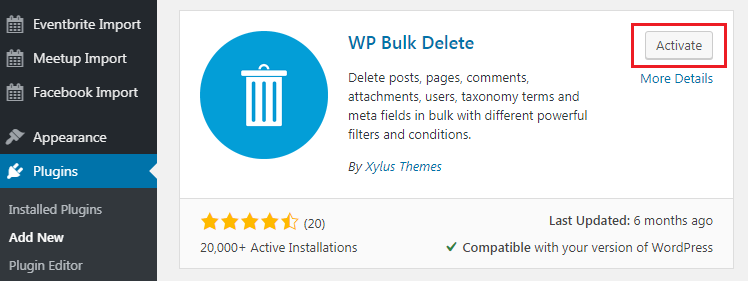
It can also be installed manually.
1. Remove the basic version of this plugin if you have installed it.
2. Download the “WP Bulk Delete” plugin from xylusthemes.com
3. Unzip the package and move to your plugins directory.
4. Log into WordPress and navigate to the “Plugins” screen. 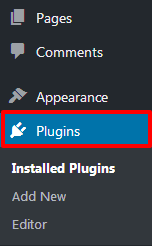
5. Locate “WP Bulk Delete” in the list and click the “Activate” link.
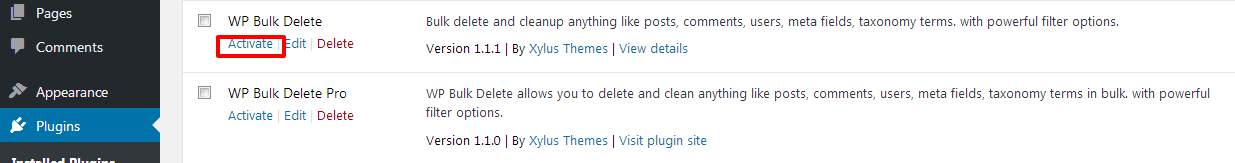
Was this article helpful to you?
Yes
No
2