If you’d like to use a plugin to do this work, then the WP Bulk Delete Plugin should do the trick for you.
- First, go to your Post section in the Admin area of your backend.
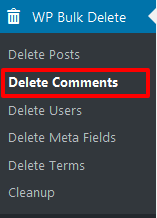
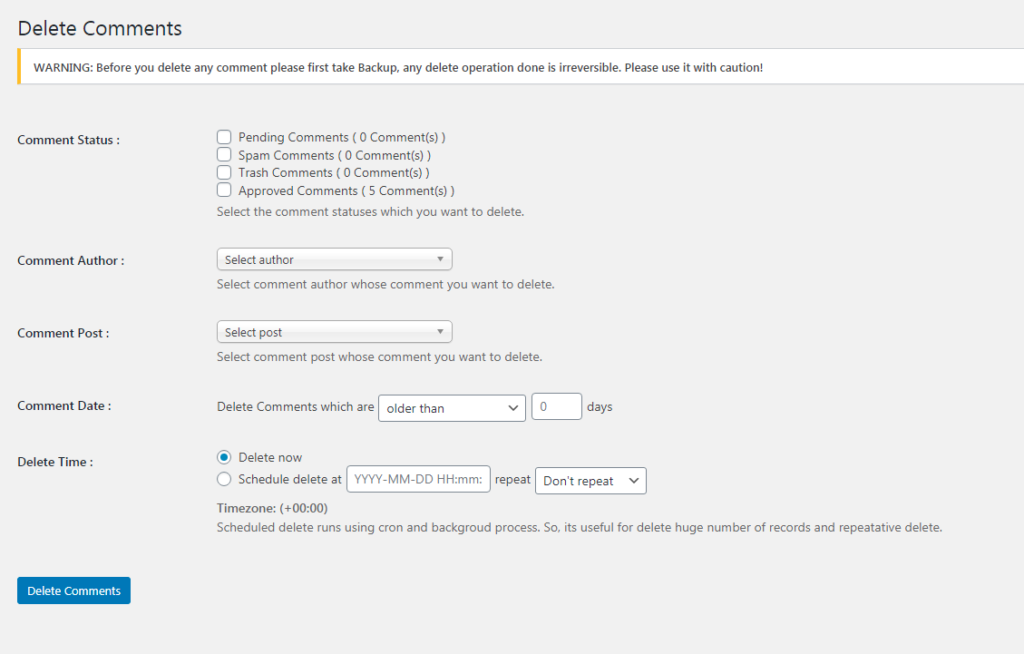
You can delete comments by comment status like you can only delete pending comments, spam comments, trash comments, approved comments.
The Bulk Delete plugin lets you choose to Delete Comments based on a number of different options.
1) Comment Author: You can choose an author whose comment you want to delete.
2) Comment Post: You can select multiple posts whose comment you want to delete.
3) Comment Blog: You can delete comments between start date to end date.
4) Detele Time: WP Bulk delete Pro provides functionality to scheduled delete at a particular time. and You can choose the scheduled at option at Delete Time to scheduled delete. it has 2 options.
Delete now => It will start delete operation just after you press the delete button.
Schedule Delete => If you want to run delete operation later at particular time. You can also repeat delete operation Once Hourly, Once Month, Once-Weekly, Twice Daily, Once Daily. You can see repitative scheduled deletes at WP Bulk Delete>Schedule Delete page
