You can also quickly delete all WordPress Terms using MySQL or phpMyAdmin. This method is only recommended for more advanced users.
Login to the cPanel dashboard of your WordPress hosting account. Under the database section, click on phpMyAdmin.
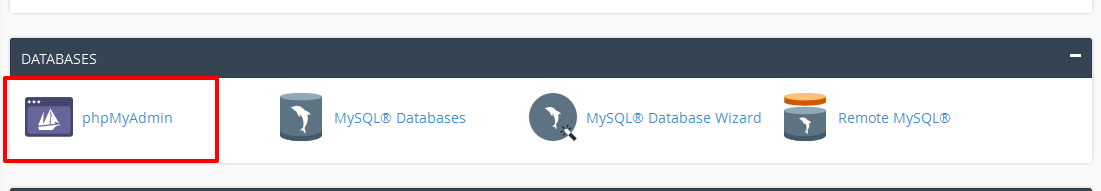
Inside phpMyAdmin, you will need to locate your WordPress database. You will see a page like this showing all your WordPress database tables.
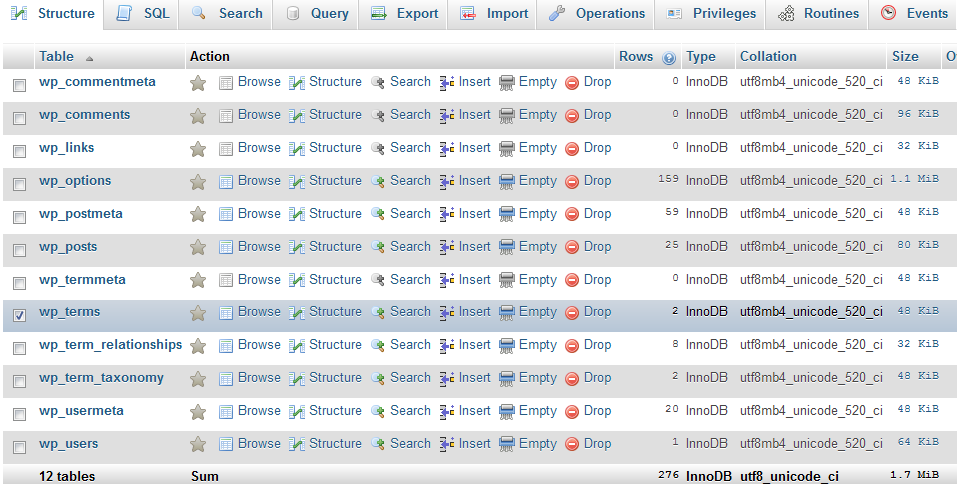
Check the box next to wpprefix_terms table. The name of your posts tables may differ depending on the table prefix you choose during your WordPress installation.
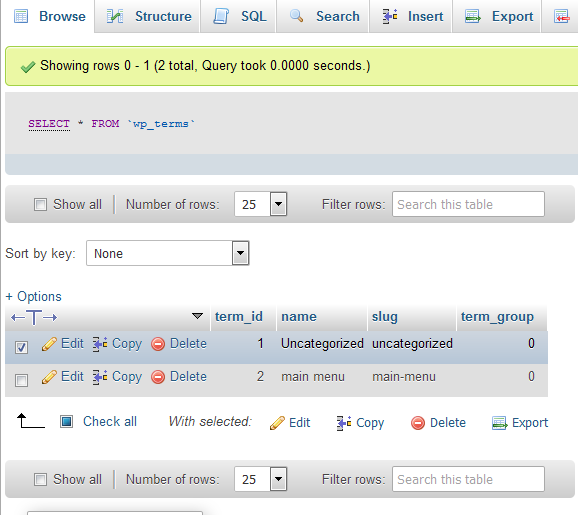
You can delete terms using terms name and slug.
After selecting the checkbox of terms fields click on the delete button.
PhpMyAdmin will now show you a warning asking if you really want to delete those fields.
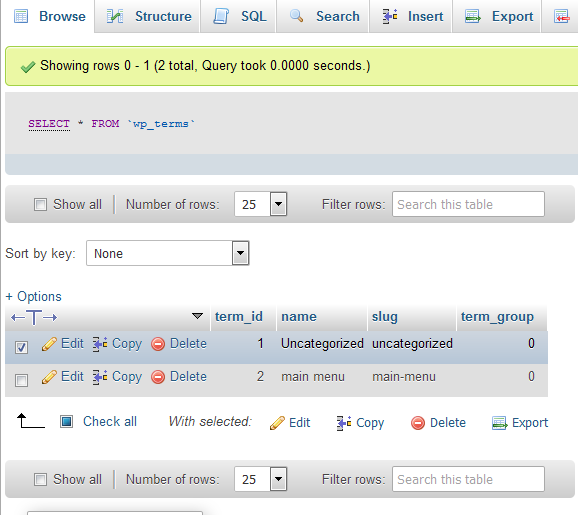
That’s all, this post helped you learn how to easily delete terms in WordPress
That’s all, we hope this article helped you learn how to easily delete all terms in WordPress.
