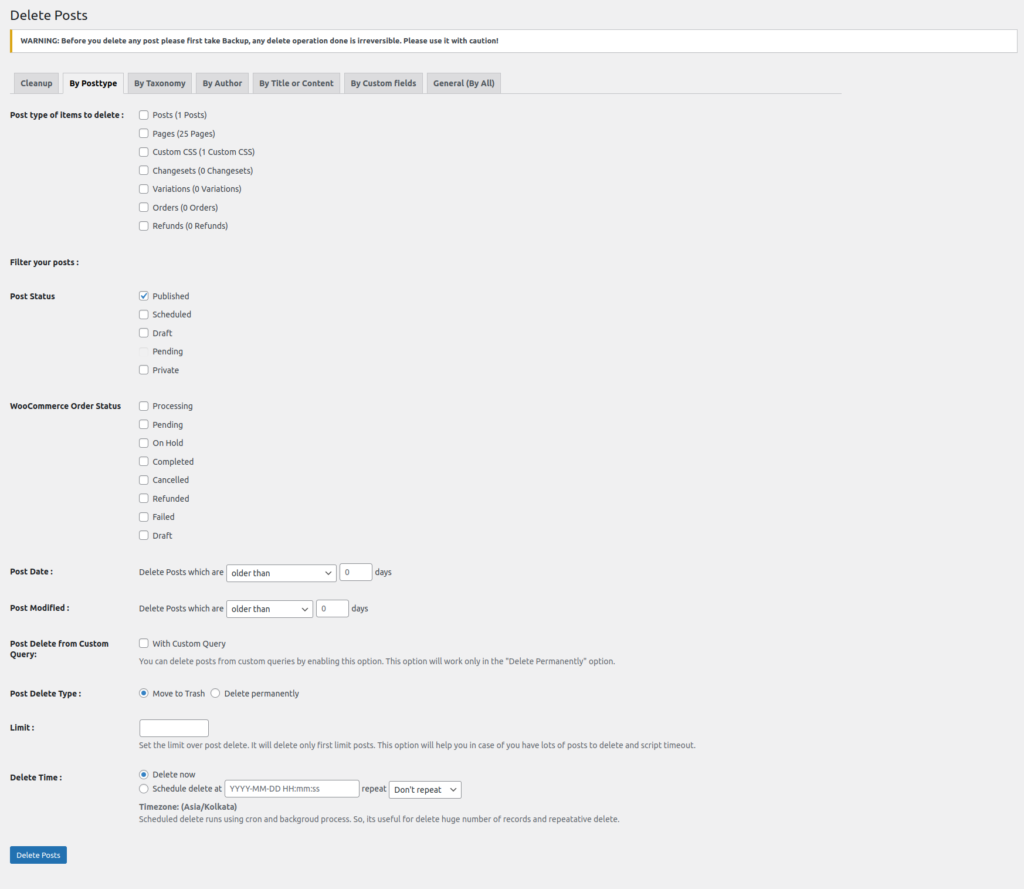
The above screenshot shows how you can delete posts by post type of item like post/page.
You can delete the post by the following filters :
1) Post status: You can delete only published posts, private posts, scheduled posts, draft posts, pending posts.
=>WooCommerce Order: You can delete WooCommerce orders using this section.
2) Post Date Interval: You can delete a post using the 3 options in the delete post date interval.
=> older than: You can delete posts that are older than your selected days
=> Posted within last: You can delete posts that are posted within the last of your selected days
=> 1 Month: You can delete posts that are posted within last 1 month.
=> 2 Months: You can delete posts that are posted within the last 2 months.
=> 1 Year: You can delete posts that are posted within the last 1 year.
=> 2 Years: You can delete posts that are posted within the last 2 years.
=> Posted between: If you want to delete a post between the start date and the end date. Then this option will be helpful for you
3) Post Modified Date Interval: You can delete a post using the 3 options in the delete post date interval.
=> older than: You can delete posts that are older than your selected days
=> older than: You can delete posts that are older than your selected days
=> Posted within last: You can delete posts that are posted within the last of your selected days
=> Posted between: If you want to delete a post between the start date and the end date. Then this option will be helpful for you
4) Post Delete By URL: You can delete a post by its URL, you can add multiple URLs comma-separated, and delete posts in bulk.
5) Post Delete By Content Count: You can delete a post using the 2 options in the delete post by Content Count
=> Less Than: You can delete posts that are less than your selected character count limit
=> Greater Than: You can delete posts that are greater than your selected character count limit
6) Delete Post Featured image: It enables the removal of the featured image of the post, if the image is a featured image of multiple posts, it will not be removed. and If the image is being used in a place other than the featured image, it will be deleted.
7) Post Delete from Custom Query: you can delete posts from the “Posts” and “PostMeta” tables by Post Delete from Custom Query option. If you have a lot of data then you can use it.
8) Limit: Set the limit over post delete. It will delete only the first limit posts. For example, you write a limit 2 you delete maximum 2 post/pages.
9) Detele Time: WP Bulk delete Pro provides functionality to scheduled delete at a particular time. and You can choose the scheduled at option at Delete Time to scheduled delete. it has 2 options.
Delete now => It will start delete operation just after you press the delete button.
Schedule Delete => If you want to run delete operation later at particular time. You can also repeat delete operation Once Hourly, Once Month, Once-Weekly, Twice Daily, Once Daily. You can see repitative scheduled deletes at WP Bulk Delete>Schedule Delete page
