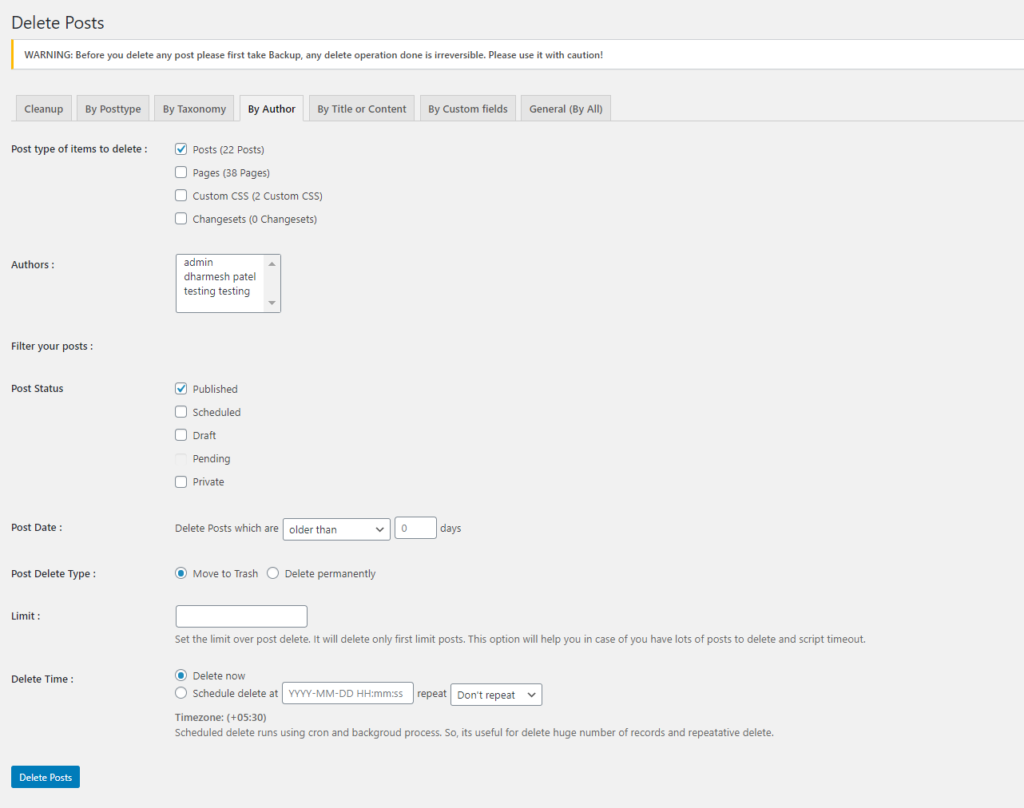
The above screenshot shows how you can delete posts by Authors.
You can delete the post by the following filters
1) Post status: You can delete only published posts, private posts, scheduled posts, draft posts, pending posts.
2) Date Interval: You can delete a post using the 3 option in the delete post date interval.
=> older than: You can delete posts that are older than your selected days
=> Posted within last: You can delete posts that are posted within last your selected days
=> Posted between : If you want to delete a post between the start date and the end date. Then this option will be helpful for you
3) Limit: Set the limit over post delete. It will delete only first limit posts. For example, you write a limit 2 you delete maximum 2 post/pages.
4) Detele Time: WP Bulk delete Pro provides functionality to scheduled delete at a particular time. and You can choose the scheduled at option at Delete Time to scheduled delete. it has 2 options.
Delete now => It will start delete operation just after you press the delete button.
Schedule Delete => If you want to run delete operation later at particular time. You can also repeat delete operation Once Hourly, Once Month, Once-Weekly, Twice Daily, Once Daily. You can see repitative scheduled deletes at WP Bulk Delete>Schedule Delete page
